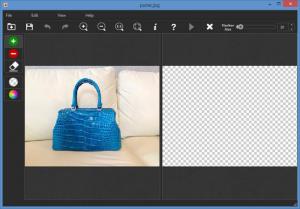PhotoScissors
2.1
Size: 9.38 MB
Downloads: 8015
Platform: Windows (All Versions)
When I was a young boy, I would cut out pictures of cars from car magazines. I could care less about the background. I just wanted the picture of the car. So I would cut it out and then glue it to the wall. Something similar can be done with PhotoScissors. This is a photo editing tool that can remove the background.
PhotoScissors is available for Windows and Mac.
Windows XP, Windows Vista, Windows 7, and Windows 8 are supported.
Lion, Mountain Lion, and Mavericks are supported.
If your machine has a 1GHz processor and at least 256MB of RAM memory, it won’t have any problems running PhotoScissors. And thanks to a setup wizard you won’t have any problems installing PhotoScissors.
PhotoScissors has a dual-pane interface. The original image is displayed in the panel to the left. The processed image is displayed in the panel to the right. Above these two panels there’s a File Menu and a toolbar with buttons for several functions: undo/redo, zoom in/out, set marker size, process image, and more.
Using PhotoScissors is a fairly simple process. I broke it down into three steps:
Step 1 – load an image.
Step 2 – use the market to select the foreground and the background.
Step 3 – process the image to remove the background; set a color for the background.
PhotoScissors is free to try. The trial version will process images but will not allow you to save them. This means that you can remove the background, but you cannot save the new image.
PhotoScissors is good looking, it is easy to use, and it works as advertised. I wholeheartedly recommend it!
Pros
The system requirements for running PhotoScissors are very low; the application is available for Windows and Mac. PhotoScissors has a dark-themed, dual-pane interface. There’s nothing complicated about using PhotoScissors.
Cons
Trial limitations: the trial will not allow you to save processed images.
PhotoScissors
2.1
Download
PhotoScissors Awards

PhotoScissors Editor’s Review Rating
PhotoScissors has been reviewed by George Norman on 05 Mar 2014. Based on the user interface, features and complexity, Findmysoft has rated PhotoScissors 5 out of 5 stars, naming it Essential